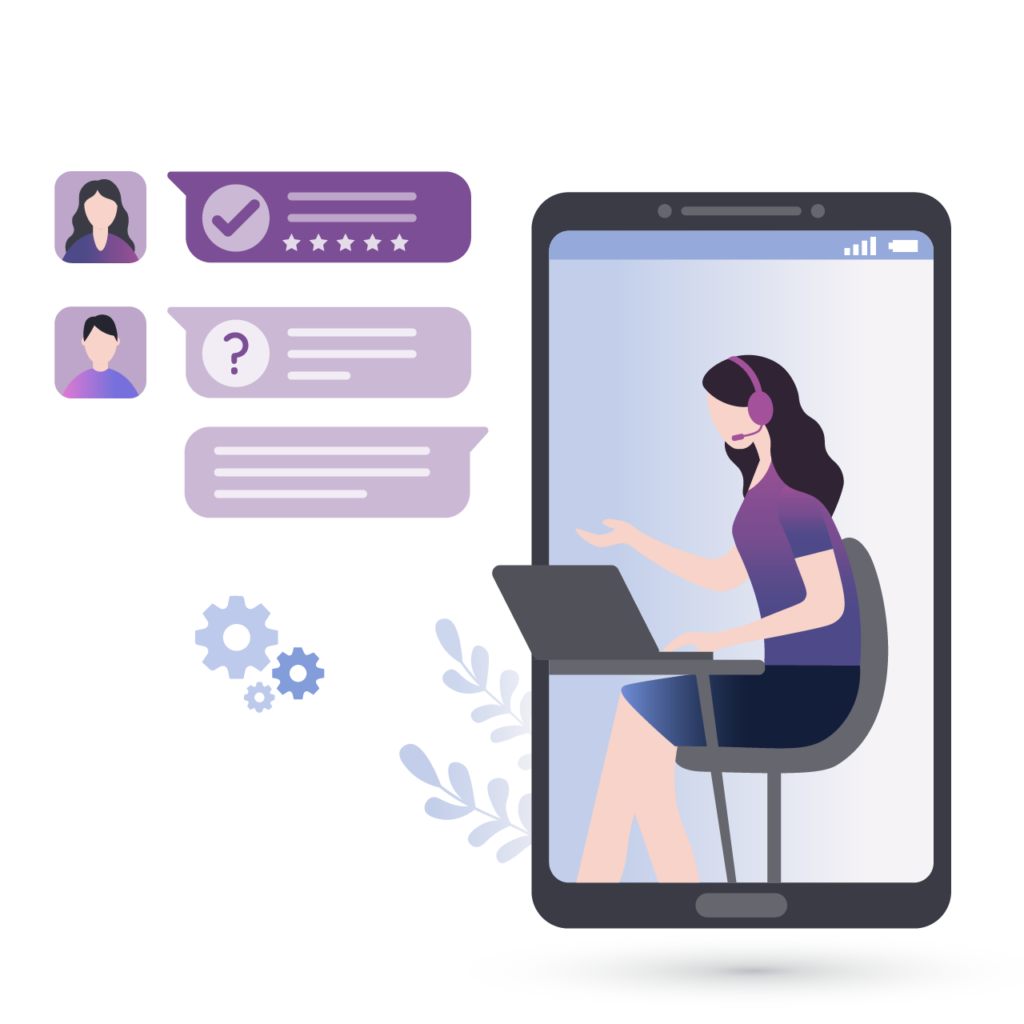QuickBooks Online & Desktop Backup and Recovery
Recover lightning-fast with instant, granular item recovery back into QuickBooks Online or Desktop and gain the peace of mind delivered by having a copy of your data outside of QuickBooks.
Protect vital QuickBooks Online & Desktop data against loss due to ransomware, human error, and other threats with Redstor’s QuickBooks Backup.
Recover lightning-fast with instant, granular item recovery back into QuickBooks Online or Desktop and gain the peace of mind delivered by having a copy of your data outside of QuickBooks.
Protect QuickBooks production and sandbox environments with Redstor in under 90 seconds. With no hardware to install, manage, or replace and zero impact on local bandwidth, it’s as easy as a few clicks to set up and scale instantly and infinitely.
Protecting QuickBooks with Redstor is as simple as a few clicks, taking under 90 seconds to set up. Once configured, intelligent automation and scheduling within the app ensure that backup tasks run automatically, while advanced error handling enables admins to confidently manage by exception.
RedApp, Redstor’s intuitive, cloud-native app, enables backing up the broadest coverage of data sources, including traditional and cloud-native infrastructure and an ever-widening array of SaaS platforms, such as Microsoft 365, Workspace, QuickBooks, Xero, and more.
Recover directly back to QuickBooks either to:
Redstor’s proprietary InstantData™ technology enables accessing your data with ease outside of QuickBooks for editing prior to recovery.
How much expert knowledge does QuickBooks Backup require?
None whatsoever! The QuickBooks backup and recovery process and Redstor’s RedApp are so intuitive that admins can begin protecting data with ease.
Why does QuickBooks recommend using a third-party backup provider?
Intuit clearly state in their T&Cs (6.1.1) that:
You are responsible for any lost or unrecoverable Content. You must provide all required and appropriate warnings, information, and disclosures. Intuit is not responsible for any of your content that you submit through the Services.
What QuickBooks data do we back up?
Redstor backs up QuickBooks data from the following environments.
The following ‘entities’ (but not limited to) are backed up:
See how you could protect your QuickBooks data with Redstor in just 80 seconds.
Redstor MSPs all gain 24/7 access to Redstor’s market-leading support team, that draws on Redstor’s 20+ years’ experience of delivering consultancy and support within the storage and backup industry.