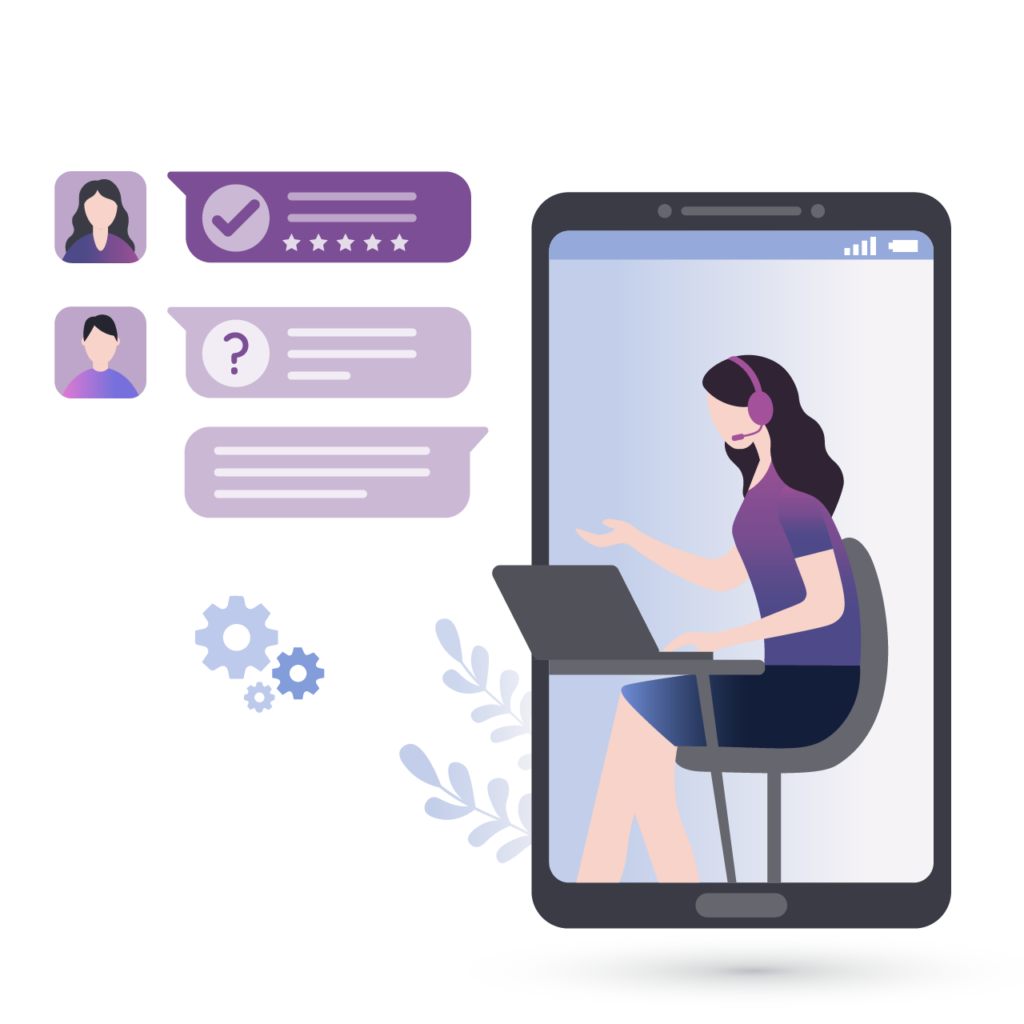Protect workloads in the cloud
Redstor’s Azure cloud migration services lets you migrate your on-prem workloads to the cloud with just a few clicks. Enjoy peace of mind with a copy of your business-critical data securely hosted in Azure.
Recover workloads and migrate to Azure with zero fuss and zero delays.
Redstor’s Azure cloud migration services lets you migrate your on-prem workloads to the cloud with just a few clicks. Enjoy peace of mind with a copy of your business-critical data securely hosted in Azure.
With the intuitive RedApp, Azure data migration couldn’t be easier – whether during a disaster recovery scenario, or because of business requirements like adding a testing sandbox. Redstor’s Azure Mobility does all the work for you, creating new virtual machines in Azure and copying the data there.
If you’re using Redstor to protect physical servers or machines, you’re already set up for migration with Azure Mobility. Any full system backup can be recovered directly to Azure, with no need to download workloads first.
Our web app lets you back up and recover machines quickly and easily. Deploy our data management agent in just a few clicks and start your first full system backup. To recover, just provide your Redstor encryption key, sign into Azure, and specify the recovery details. Redstor takes care of the rest.
When disaster strikes, Azure Mobility offers lightning-fast restores of your valuable servers and machines to Azure. Get back to business in no time.
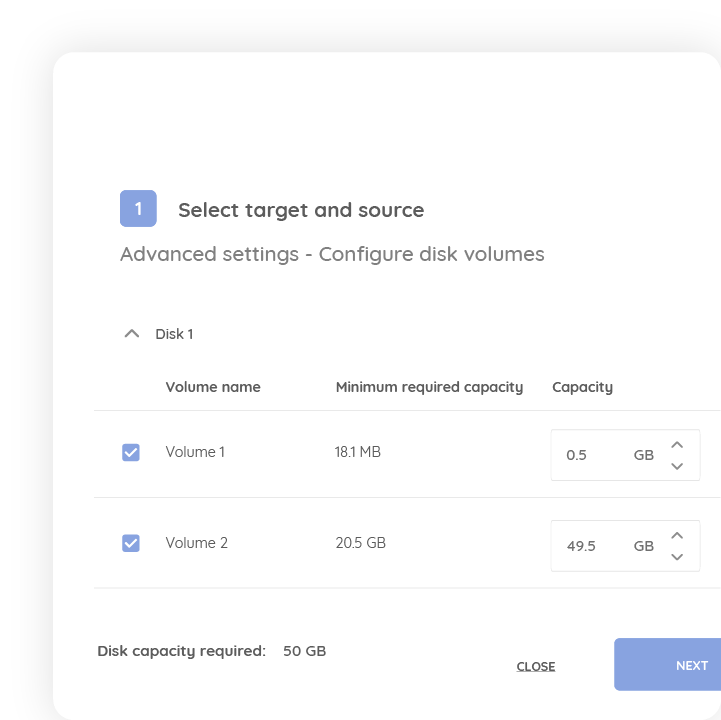
Build a bridge to your future by moving your backed-up data into Azure. Leverage the cloud to improve retention for compliance or auditing purposes. Recreate your entire environment into a safely isolated development sandbox.
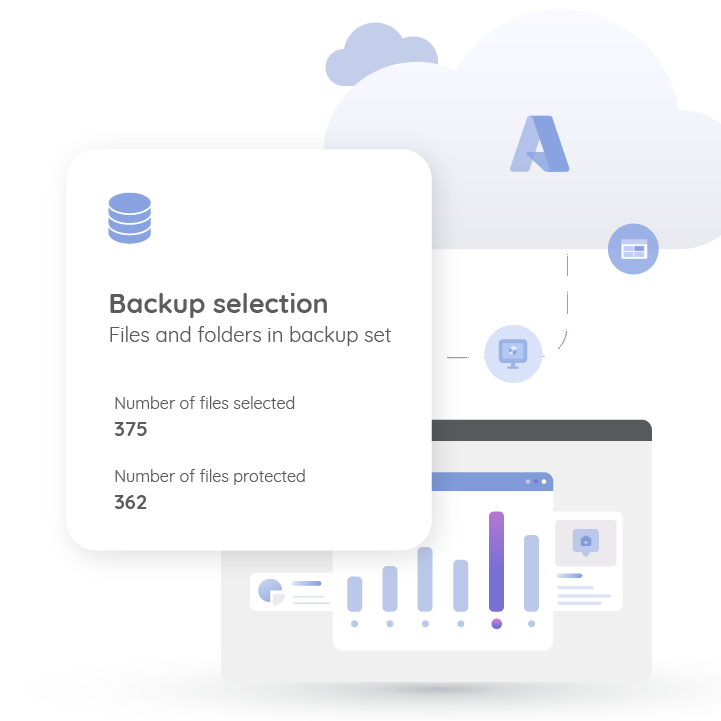
Whether your organisation makes use of Windows operating systems, Linux, or both, we’ve got you covered. Azure Mobility lets you recover and migrate your backed-up servers and machines with the same simple steps either way.
Related Solutions:
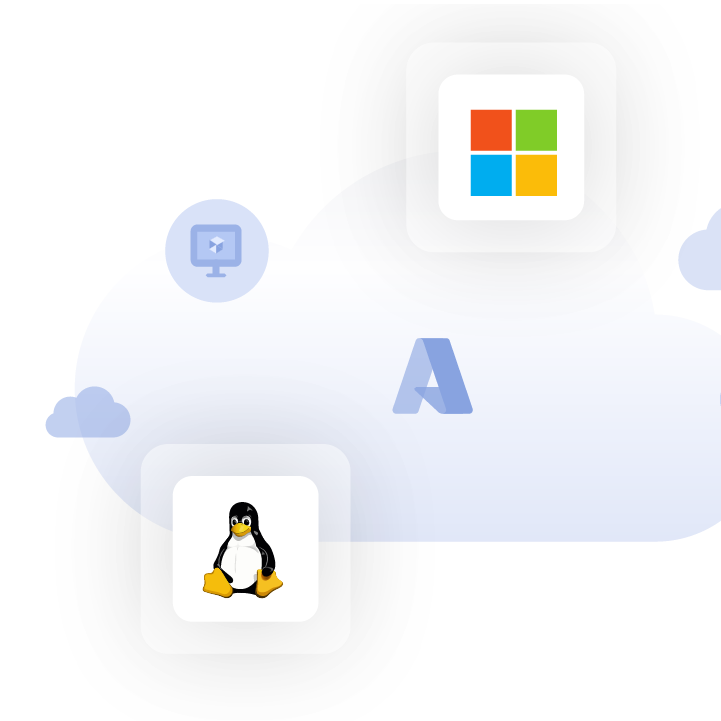
Looking for a new backup vendor? See how Redstor stacks up against alternate solutions on G2.
See the full G2 comparison report.
See the full G2 comparison report.
See the full G2 comparison report.
See the full G2 comparison report.
See the full G2 comparison report.
See the full G2 comparison report.
See the full G2 comparison report.
See the full G2 comparison report.
See the full G2 comparison report.
See the full G2 comparison report.
See the full G2 comparison report.
See the full G2 comparison report.
See the full G2 comparison report.
See the full G2 comparison report.
Will I need to run a script for Azure Mobility to work?
No! Recovery or migration is initiated straight from our RedApp, and you won’t need to run or install anything on the server/machine.
How does Azure Mobility work?
Our service automatically creates a virtual machine in your Azure environment then and recovers your backed-up data there. You can use this functionality to restore a server/machine if the original data has been lost, or as part of normal business operations to migrate a server/machine into Azure.
Redstor MSPs all gain 24/7 access to Redstor’s market-leading support team, that draws on Redstor’s 20+ years’ experience of delivering consultancy and support within the storage and backup industry.