Smarter recovery
The only cloud-first backup with on-demand recovery of files and databases, in an instant.
Redstor’s proprietary InstantData™ technology enables recovering entire systems in moments, with a seamless user experience that allows users to get back to work almost instantly, streaming what they need, when they need it.

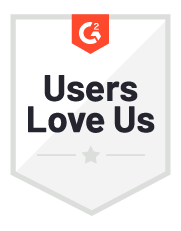
 Microsoft Entra ID Backup
Microsoft Entra ID Backup