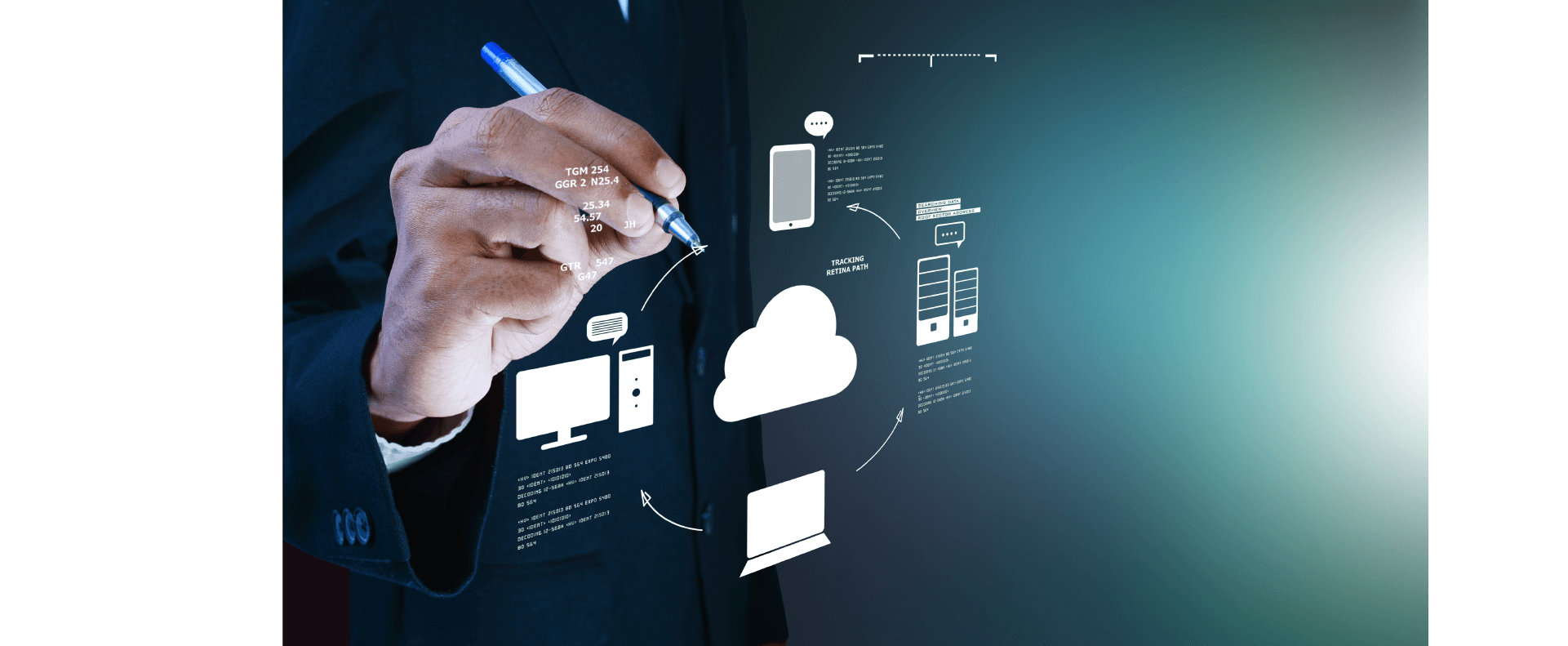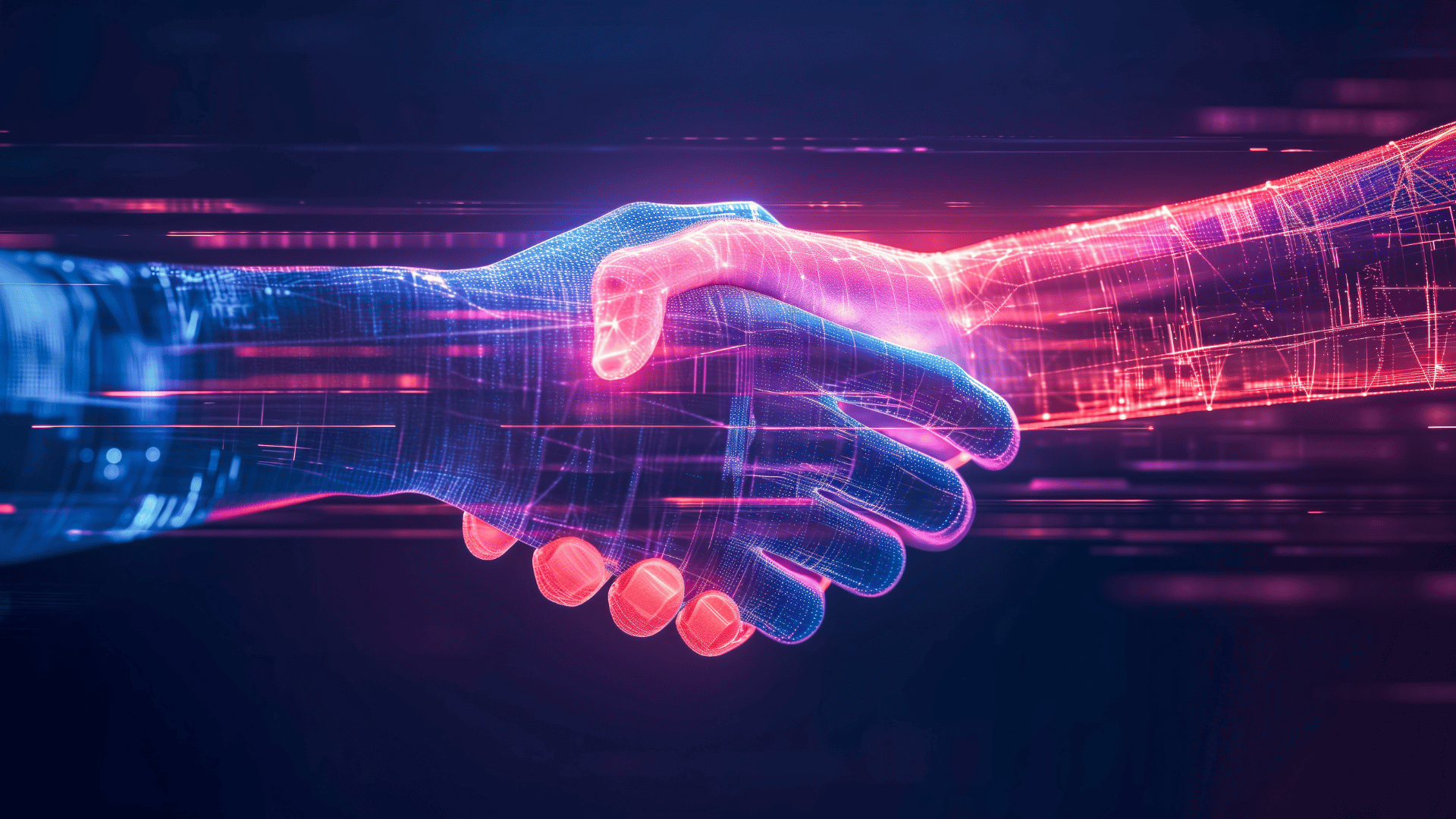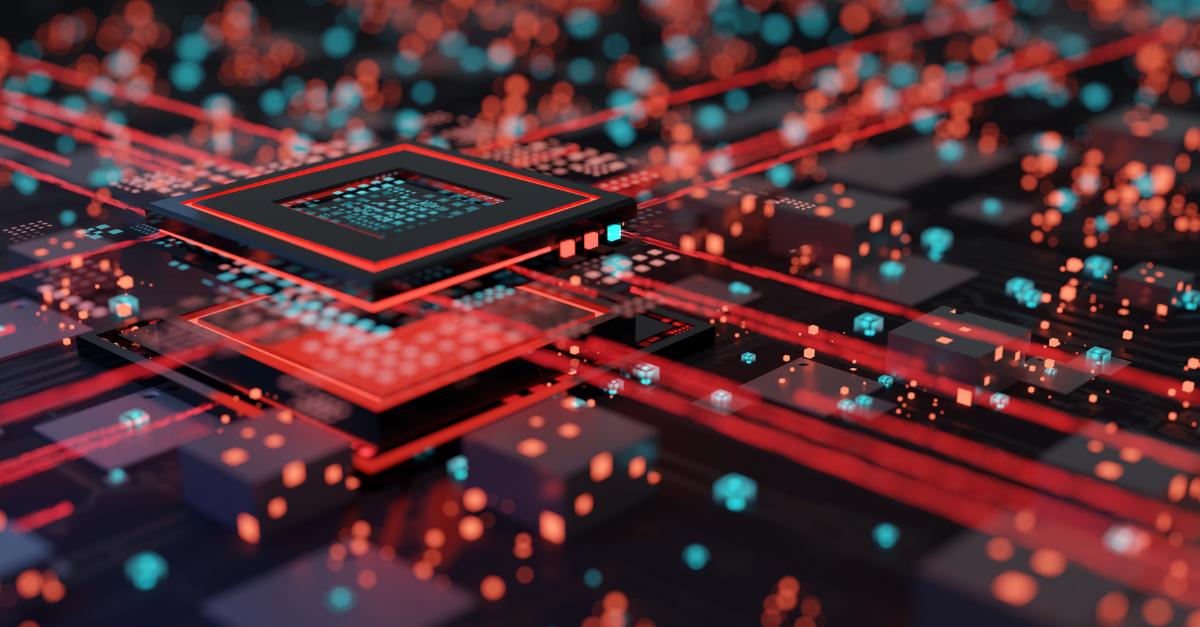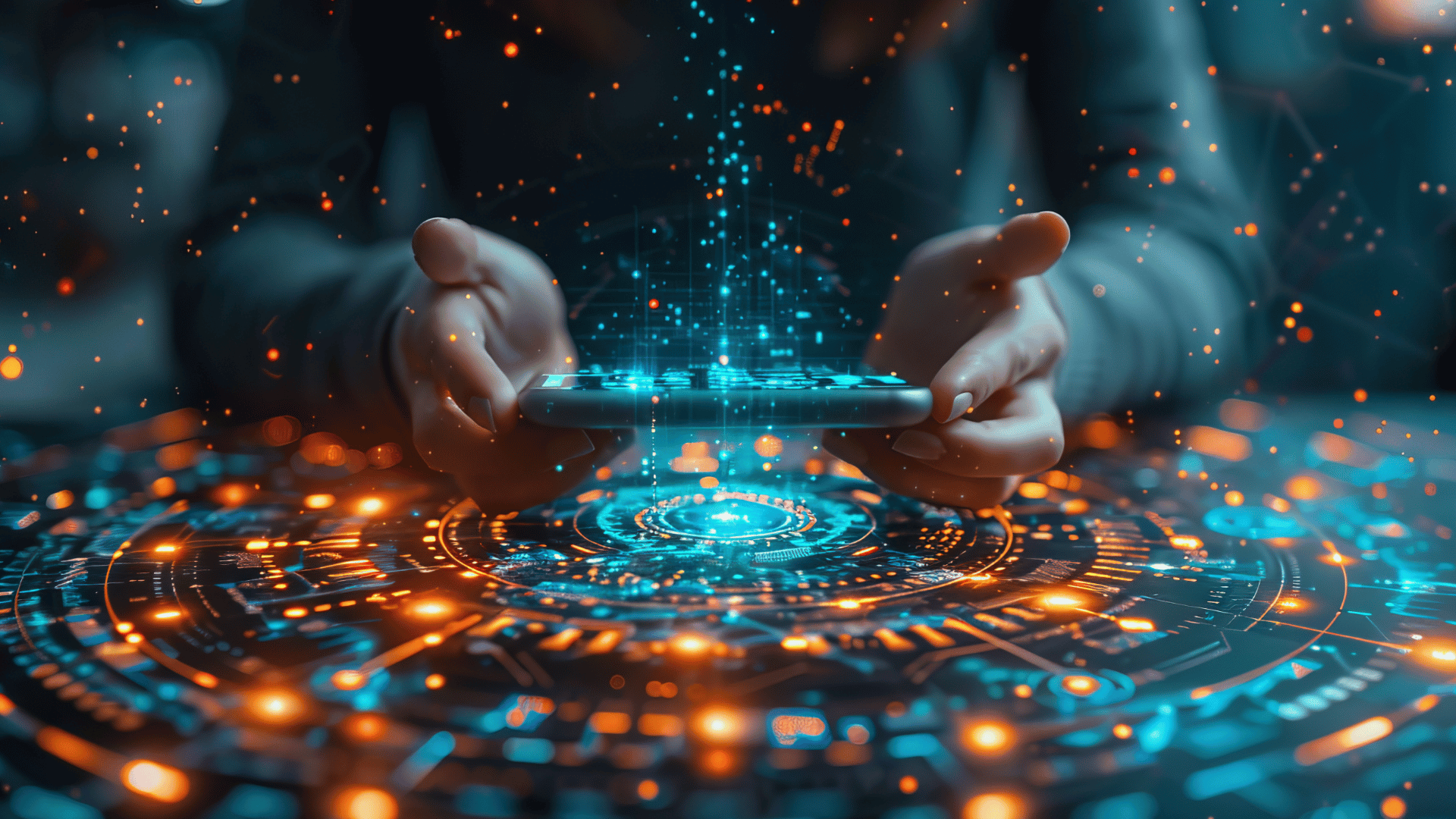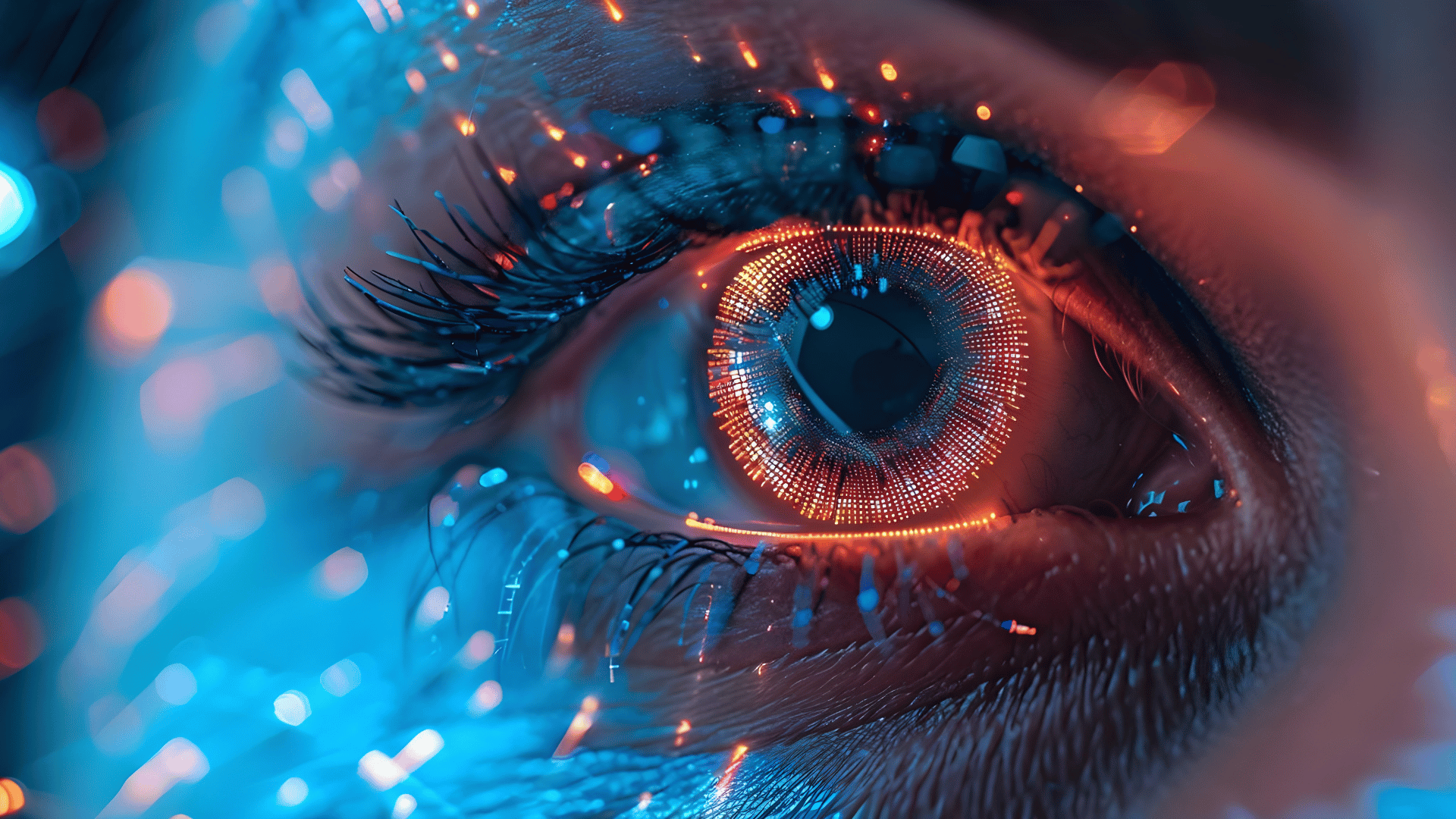Data Backup is a vital aspect of IT security for businesses both small and large. Yet still, it is unintentionally neglected using improper technologies; a lack of subject knowledge and an inability to understand the value in required investments in the appropriate areas. Recent ransomware attacks have helped to highlight the importance of data security in maintaining business continuity for a business world more dependent on technology and computing.
- Data backup refers to the process of taking a copy of data at a fixed point in time and storing it for a set time frame (retention) in an alternate location to its original source.
Data protection and compliance
Data loss can occur at any time. Hence, the importance of ensuring that business critical data is being backed up as securely and as regularly as possible; ensuring that if there is an incident of data loss, downtime will be kept to a minimum preventing large scale financial losses. In addition to this, with new General Data Protection Regulation (GDPR) legislation being introduced, compliance is a necessity or business run the risks of being levied with fines up to £20 million or 4% of global revenue; whichever is higher.
While smaller businesses and organizations may not be worried about global outages, primarily due to having smaller systems that can be repaired more quickly, they do have to worry about the daily challenges associated with data loss. Loss of data, or systems, can have direct effects on the ability of customers to place orders and for a business to continue with revenue generating activities.
Threats to data
Although heavily publicized and news worthy at present, Ransomware’s aren’t the only threats to data an organization must face on a day to day basis. More ‘traditional’ cyber-security threats such as hacking and phishing scams haven’t gone away and businesses still need to ensure they can protect, or at least recover, data from these.
The physical theft of data is also a large threat to many organizations and is an area that the Information Commissioners Office (ICO) will penalize. This happened when Royal & Sun Alliance Insurance failed to secure an on-site NAS device and the device was stolen by a contractor or employee; they were fined £150,000 by the ICO.
Having full off-site backups is critical to helping organizations recover from any threat that could cause down time or impact the operations of an organization. Backup also opens the door to Business Continuity and Disaster Recovery for many and allows data management plans to be created to ensure uptime.
3 steps for secure data backups
With so many threats to modern IT networks it is important to ensure systems that are put in place to protect them, are reliable. As backup and recovery experts for almost 20 years, Redstor have the experience and knowledge it takes to keep your data secure. Here’s our 3-step guide to keeping backup data safe.
1. Set data management policies
Data management policies require an understanding of the data you have and how valuable it is to you. Setting Data Management policies will cut down on the amount of data being protected, as data will be deleted at the end of its lifecycle, and allows you to prioritize data for restore. Business critical data is likely to have a higher value and is usually the first set of data to be restored in a recovery situation.
2. Automate processes
Solutions and services can go a long way to helping you take full control of backups and ensure data is secure. Being able to automate processes and reduce the risk of human error takes this a step further; One of the largest challenges associated with traditional or legacy backup solutions is the time taken to manually run backups and any technical expertise required to do so, automating processes mitigates this challenge.
3. Ensure backup data is off site
Backing up on-site is ideal for restores at local network speed and not having to rely on cloud services or to transport data to site for recovery. However, networked attached backup data is at the same risk as primary data when it comes to Malware. If one machine on a network becomes infected, the malware will spread and aim to encrypt all data including backup data. Having a secure off-site copy of data will ensure you are always able to recover even if your network has been hit by a cyber-security breach.
4. Ensure backup data is encrypted
Without encryption, backup data is at risk of being accessed by unauthorized persons and leaves your organization open to data breach. Regardless of where it is stored, if a criminal can steal your data and access it, the data is not secure.