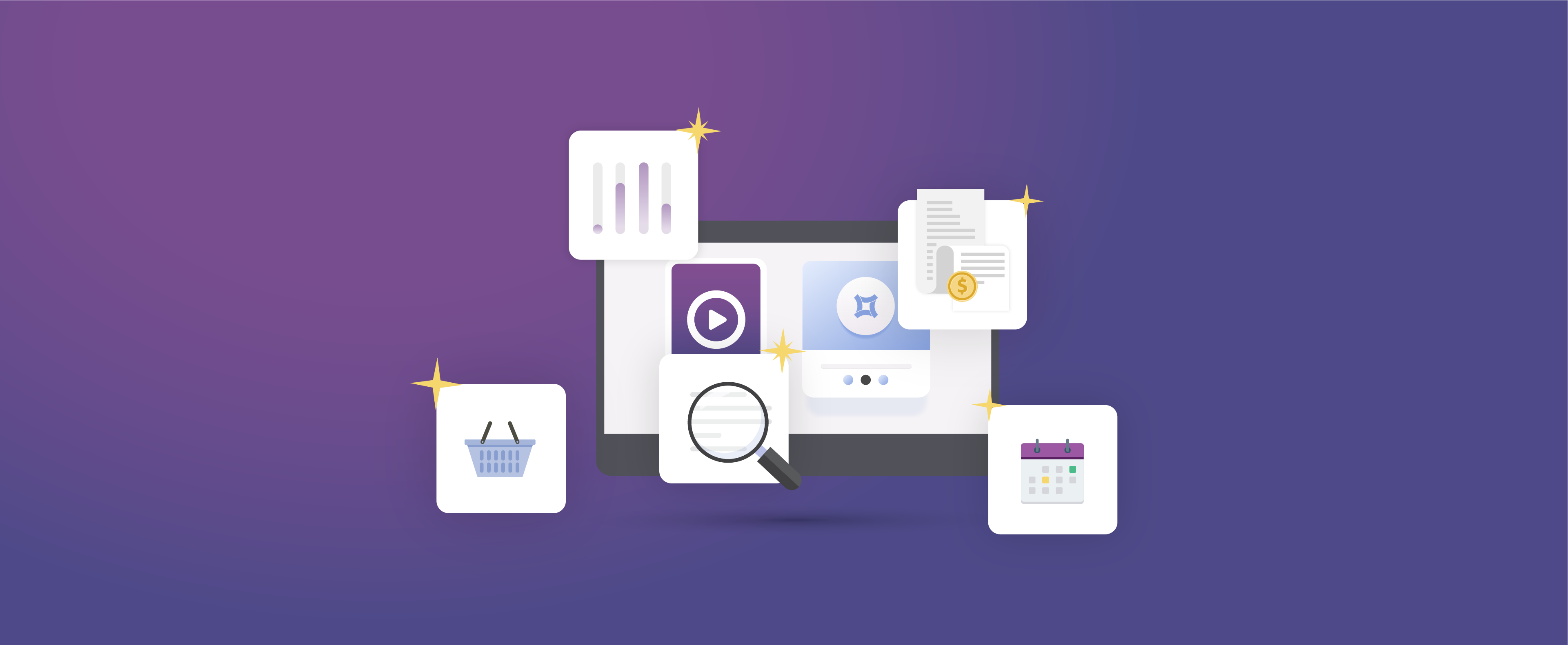The product team has been working hard behind the scenes, and we’ve got a lot of exciting updates that will bring greater functionality and standardization to Redstor’s capabilities. We are happy to announce the release of not 1, not 2, but 9 new product features! So, let’s take a look at what the product team has been working on:
1. Microsoft 365 All Services
Streamlining your Redstor experience, this self-service portal lets our partners, resellers, and customers manage the seats protected within Redstor’s SaaS products effortlessly.
Customers and partners will be able to:
- Easily view all users and seats, including those that are active, inactive, or shared mailboxes
- Understand their fair usage policy and see how much of it is being utilized
- Delete inactive users from the Redstor platform, either as single users or in bulk
- Clearly see the seats that are being protected, as well as being able to identify seats that have some data unprotected (Example: Exchange is protected, but OneDrive is not)
- View the total volume of data being protected in each seat and its last back up date
- See the email address of the seat, so that seats with the same name are distinguishable from each other
- Search, filter, and export the data of an All Services page
This functionality will be available to customers and partners on the premium or trial edition of Microsoft 365. If you are not on the new pricing plan, find out how to upgrade today, contact us, or talk to your account manager.
2. Microsoft 365 Multiple Daily Backups
We’ve increased your data protection. Now enjoy 3x daily backups for all Microsoft 365 services, including Exchange, OneDrive, SharePoint, and Teams.
Minimize the potential data loss in the event of a disaster, all whilst remaining compliant with internal and external regulations. Customers and partners can further reduce the potential of data losses caused by accidents, malicious attacks, or ransomware by creating 3 backups daily across all Microsoft 365 services.
Users can select a backup time, and if Multiple Daily Backups is enabled, the configuration will be +8 hours and +16 hours after selection. For example, if 8 AM is selected with 3x backups, the backup schedule will be 8:00 AM, 4:00 PM, and 12:00 AM. This allows for seamless, pain-free backup scheduling.
Microsoft 365 multiple daily backups is available to all customers on Redstor’s new pricing plan, Microsoft 365 Premium. If you are not on the new pricing plan, find out how to upgrade today, contact us, or talk to your account manager.
3. Microsoft 365 Trial Estimate Charge
Understand our pricing better than ever. This feature provides insight into Redstor’s pricing structure for prospects and signed partners.
Key benefits include:
- Clearer, predictable Redstor pricing, so you (ie, partners) can anticipate how much Redstor will cost way in advance of the end of the month
- Greater transparency of our pricing model
- Instant access to estimated charges without the need for support from the Redstor Sales Team
The Microsoft 365 Estimated First Charge is calculated on the most recent actual backed up data for the selected customer and available as soon as their trial has started.
However, it’s important to note that billing information is currently synced to RedApp once a day (currently at 5:00 AM UTC), and users should allow up to 24 hours to view their most up-to-date data.
The Microsoft 365 Estimated First Charge will be available to verified partners on the new pricing plan who are billed directly by Redstor. If you are not on the new pricing plan, find out how to upgrade today, contact us, or talk to your account manager.
4. Microsoft 365 Predictive Pricing
Delve deeper into the pricing details of our premium Microsoft 365 services with this transparent estimate.
Similar to the Trial Estimate Charge, the Microsoft 365 Premium Estimate Charge gives greater insight into the value of Redstor’s premium services—with two exceptions.
- Microsoft 365 Premium Estimate Charge is available for Premium Edition users only
- This feature is not subject to any caps, so it will give a comprehensive view of how much it will cost for the Premium level of protection within Redstor
Partners or existing customers will also be able to understand what next month’s invoice may look like, avoiding any surprise charges. If you are not on the new pricing plan, find out how to upgrade today, contact us, or talk to your account manager.
5. Redstor’s Marketplace and Product Catalogue
Stay updated with our expanding offerings.
This catalogue allows you to:
- Discover new products as Redstor releases them.
- Explore all of Redstor’s offerings in depth.
- Admins can seamlessly add Redstor product trials. Plus, partner admins receive notifications when customers initiate new product trials, facilitating timely upgrades to the premium versions.
Company admins also can learn more about each of Redstor’s new products and ‘add’ each product as they’re released as the trial version. Once a company admin has added a product, it will appear on trial, with a ‘request upgrade’ button available.
The Product Catalogue helps:
- Partners grow their businesses by leveraging product-led growth strategies across the app
- Protect more data from additional data sources more rapidly
- Partners and customers can learn more in-depth about Redstor’s newly released products
You need to be on the new pricing plan to gain access to this new feature. If you are not on the new pricing plan, find out how to upgrade today, contact us, or talk to your account manager.
6.Microsoft 365 Unit Pricing and Other Product Pricing
Comprehensive visibility into unit pricing for Microsoft 365 and our other products, ensuring you get the best value.
When direct partners add products, they’ll be able to see how much each product costs. They’ll also be able to see how much of a discount they have either negotiated or earned as part of the Partner Program. This means a partner can see exactly how much they’ll be charged per product backed up for each of their customers.
Partners will now be able to see how much they’ll be charged up-front before adding products. With All Services, Estimate Charge, and In App Billing, Redstor partners can easily see, monitor, and manage every dollar spent with Redstor. Similarly, prospective Redstor partners can view, understand, and learn about any and all products they’re interested in before actually adding them to their trials.
Unit pricing will be available to:
- Direct prospective partners signing up for the RedApp
- Redstor partners on the new pricing plan, Microsoft 365 Premium
- Redstor partners who have signed the addendum and have added or migrated any customers to the new pricing plan
If you are not on the new pricing plan, find out how to upgrade today, contact us, or talk to your account manager.
7.Microsoft 365 Unlimited Retention & Policies
We are ensuring your data’s longevity with expanded retention policies for Microsoft 365.
On our Policy Setting Page, partners will be able to configure retention of individuals’ Microsoft Services, set inactive data retention, and view the rollup logic. Once saved, this policy can be applied to any number of customers and saved as the default. Policies can also be adjusted if a partner chooses to change retentions, settings, and schedules in different licenses to their customers.
Partners can also ensure that all of their customer data is safe and secure, with as many years of retained data as needed. With multiple daily backups, partners and customers have total control and a robust security posture with Redstor Backup.
You need to be on the new pricing plan to gain access to this new feature. If you are not on the new pricing plan, find out how to upgrade today, contact us, or talk to your account manager.
8. C2C API Upgrade
Enhanced integration capabilities will come with our latest API upgrade.
9.RedApp Angular Upgrade
Expect a smoother and more efficient user experience with our upgraded RedApp.