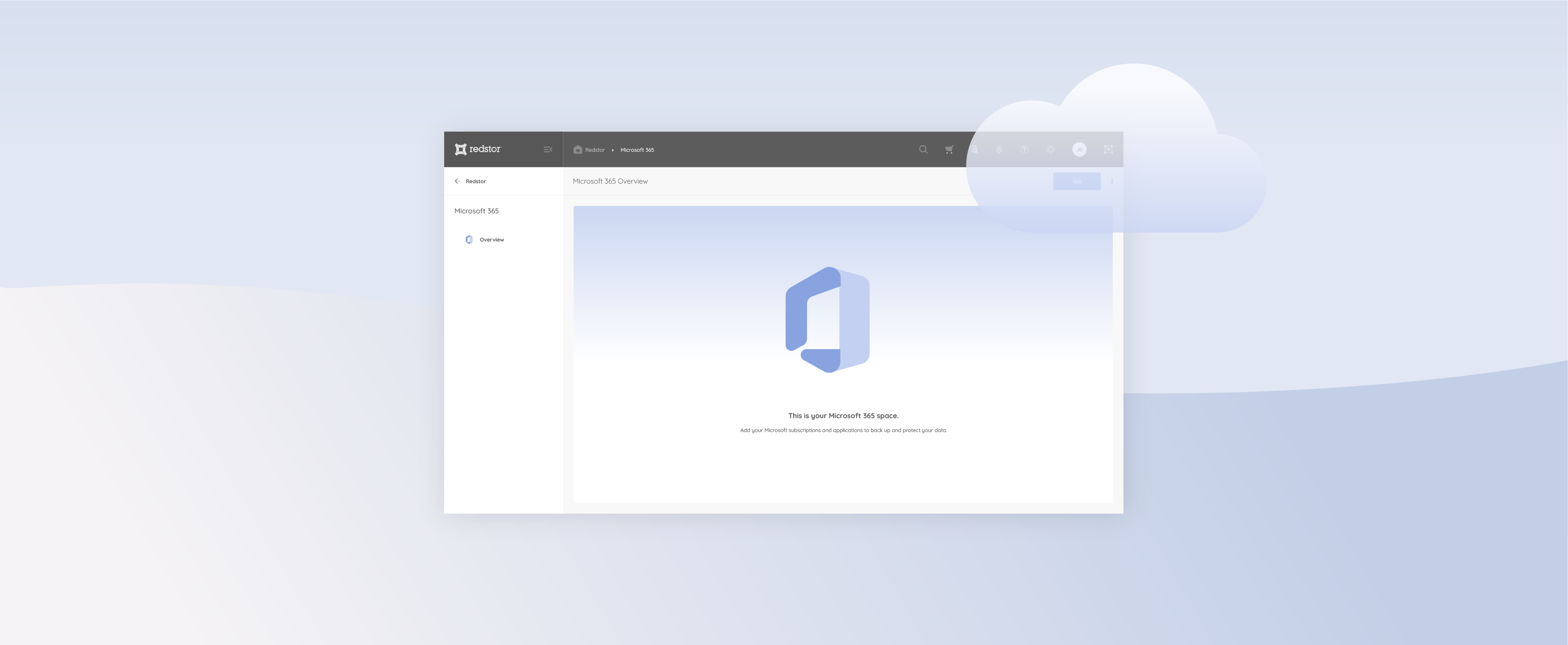Microsoft Office 365 is a subscription-based online service that provides access to various productivity and collaboration applications, including Word, Excel, PowerPoint, and Outlook. Microsoft Office 365 is designed to be a scalable and flexible solution that can meet the needs of businesses of all sizes, from small startups to large enterprises.
One question that many Microsoft Office 365 users may have is whether Microsoft itself provides a backup service for their data. While Microsoft Office 365 does include some data protection measures, it is crucial to understand that Microsoft does not offer a comprehensive backup solution for Microsoft Office 365.
In this article, we will explore the data protection capabilities of Microsoft Office 365 and why it is vital for users to consider using a third-party backup provider. We will also discuss the key features and benefits of different backup solutions and how to choose the right one for your business.
Microsoft’s Data Protection Measures in Office 365
Microsoft Office 365 includes several features that can help protect against data loss. For example, it is possible to recover deleted items from the recycle bin and access previous document versions using the version history feature.
However, it is important to understand that these features are not intended to be used as a substitute for a proper backup solution. Instead, they are designed to provide a basic level of protection against accidental deletion or modification of data.
In addition to the data protection features built into Microsoft Office 365, Microsoft also has several measures in place to help ensure the availability and reliability of the service. These include:
- Redundancy and failover: Microsoft uses multiple data centers to host Microsoft Office 365 and has implemented redundant systems and processes to help ensure service availability. In the event of a failure at one data center, users can be automatically redirected to a secondary data center to continue working without interruption.
- Disaster recovery: Microsoft has established disaster recovery plans to help ensure the continuity of service in the event of a disaster. These plans include measures to recover data and restore service as quickly as possible.
- Security: Microsoft Office 365 is designed with security in mind, with multiple layers of protection to help prevent unauthorized access to data. This includes encryption of data in transit and at rest, as well as a variety of other security measures.
Despite these measures, it is important to understand that Microsoft’s primary focus is on the availability and reliability of the service, not on the protection of individual user data.
According to Microsoft’s terms and conditions, “Microsoft is not responsible for the loss of, or damage to, your data.” Therefore, it is up to the user to ensure that their data is backed up and adequately protected.
Why You Should Consider a Third-Party Backup Provider
Since Microsoft does not offer a comprehensive backup solution for Microsoft Office 365, users need to consider using a third-party backup provider.
By choosing a reputable third-party backup provider, Microsoft Office 365 users can ensure that their data is properly protected and can be recovered in the event of a disaster or data loss. Some of the key benefits of using a third-party backup solution include the following:
- Comprehensive data protection: Third-party backup solutions are designed to protect data and provide a full-scale backup solution. This includes backing up data and providing the ability to recover data from specific points in time and perform granular restores of individual items or entire mailboxes.
- Increased security: Many third-party backup providers offer additional security measures to help protect data, such as encryption in transit and at rest and secure data centers. This can provide an extra layer of protection for your data, especially if you are concerned about data breaches or unauthorized access to your data.
- Compliance: A third-party backup solution can help you comply with data protection regulations, such as the EU’s General Data Protection Regulation (GDPR) or the California Consumer Privacy Act (CCPA). A proper solution can demonstrate that you have taken steps to protect your customers’ or clients’ data.
- Greater control: Using a third-party backup solution gives you more control over your data and how it is protected. You can choose the specific data you want to back up, set your own retention policies, and customize your backup schedule to meet your specific needs.
- Peace of mind: Knowing that your data is properly protected can provide peace of mind and help you focus on running your business. With a third-party backup solution in place, you can feel confident that your data is safe and can be recovered in the event of a disaster or data loss.
Choosing the Right Third-Party Backup Provider
There are many third-party backup providers to choose from, so it is essential to do your research and select the one that best meets your needs. Some things to consider when choosing a provider include:
- Compatibility with Microsoft Office 365: Make sure your backup solution is compatible with Microsoft Office 365 and can easily back up and restore your data.
- Features and capabilities: Look for a provider that offers a range of features and capabilities, such as granular restore, versioning, and the ability to recover data from specific points in time.
- Security: Consider the security measures at the provider’s data centers and any additional security features they offer.
- Reputation and reliability: Look for a provider with a good reputation and track record of reliability. Read reviews and ask for references to get a sense of their customer service and support.
Does Microsoft back up Office 365?
In conclusion, while Microsoft Office 365 includes some data protection measures, users need to understand that Microsoft does not offer a comprehensive backup solution for the service. To fully protect their data, Microsoft Office 365 users should consider using a third-party backup provider.
By choosing a reputable provider and selecting the right solution for their needs, businesses can ensure that their data is properly protected and can be recovered in the event of a disaster or data loss.
With Redstor’s Microsoft Office 365 Backup solution, you can back up OneDrive, SharePoint, Exchange, Teams, OneNote, Class, and Staff Notebooks data today and have peace of mind that you can restore malware-free Microsoft 365 data in the event of deletion.