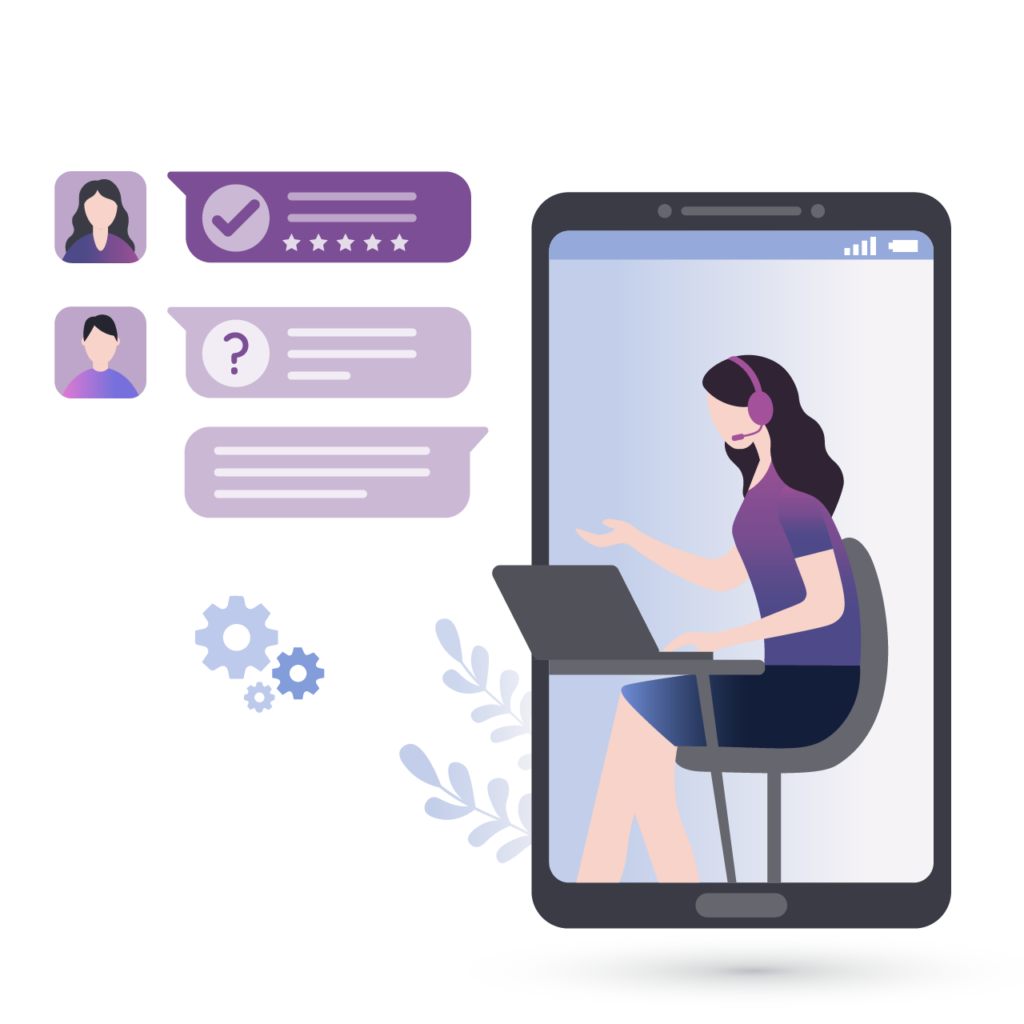Microsoft Office 365 backup solution
Safeguard your critical files and folders on Microsoft Office 365 OneDrive, SharePoint, Exchange, Teams, and OneNote (including Class and Staff Notebooks) data seamlessly from Microsoft to the Redstor cloud. Restore files instantly, avoiding downtime and ensuring business continuity.