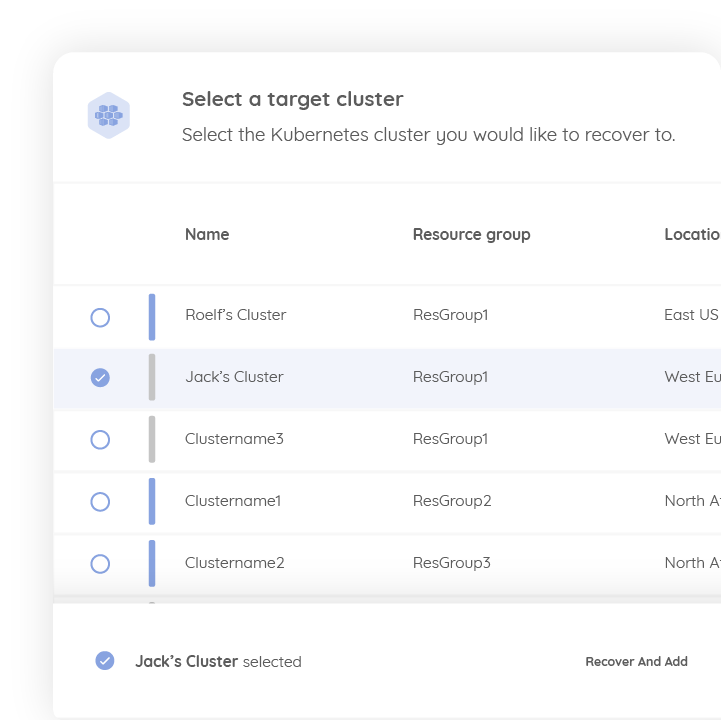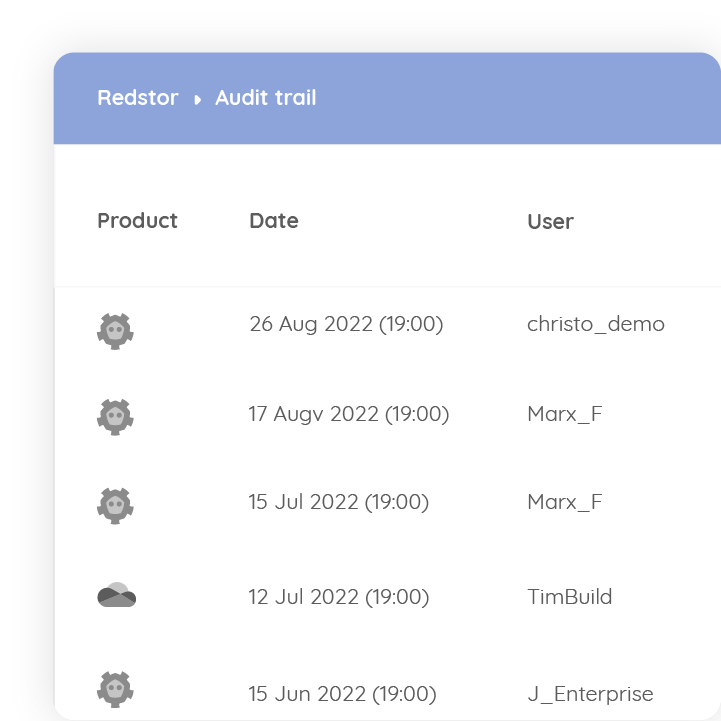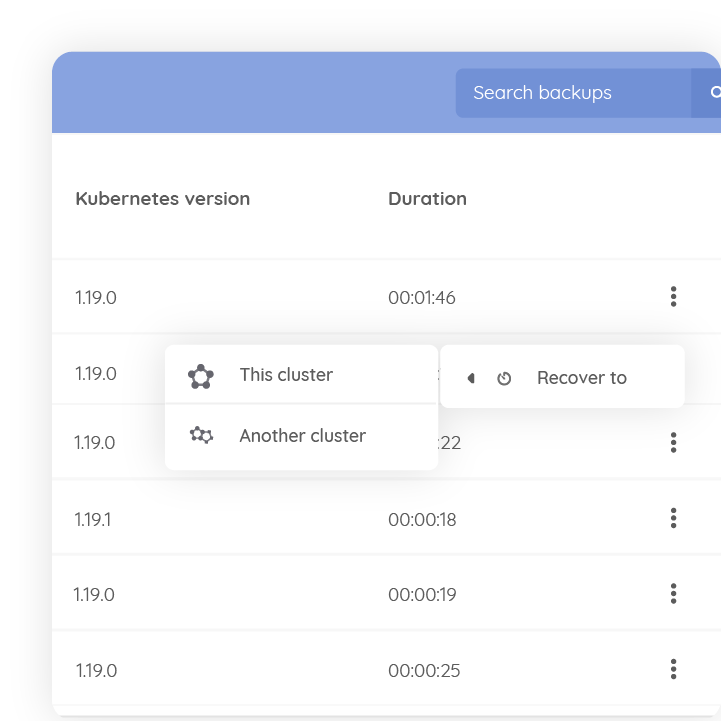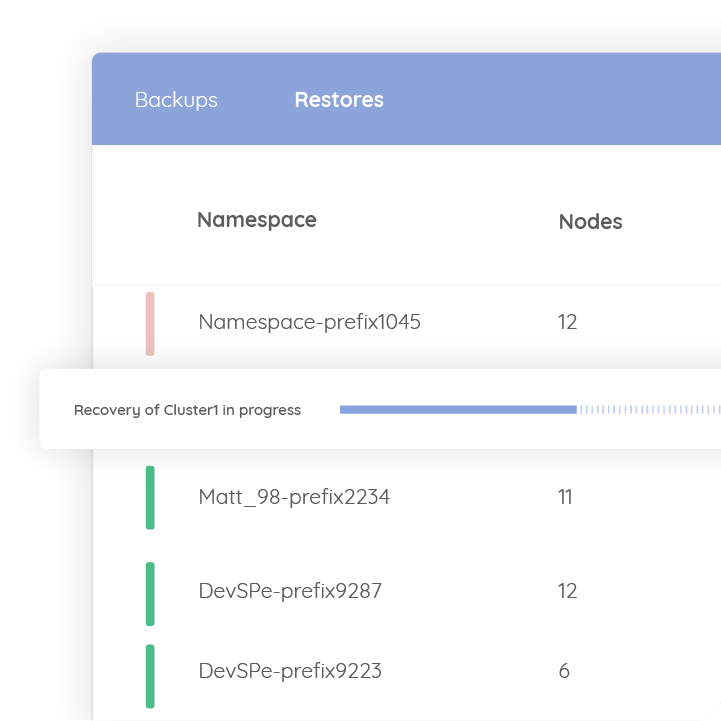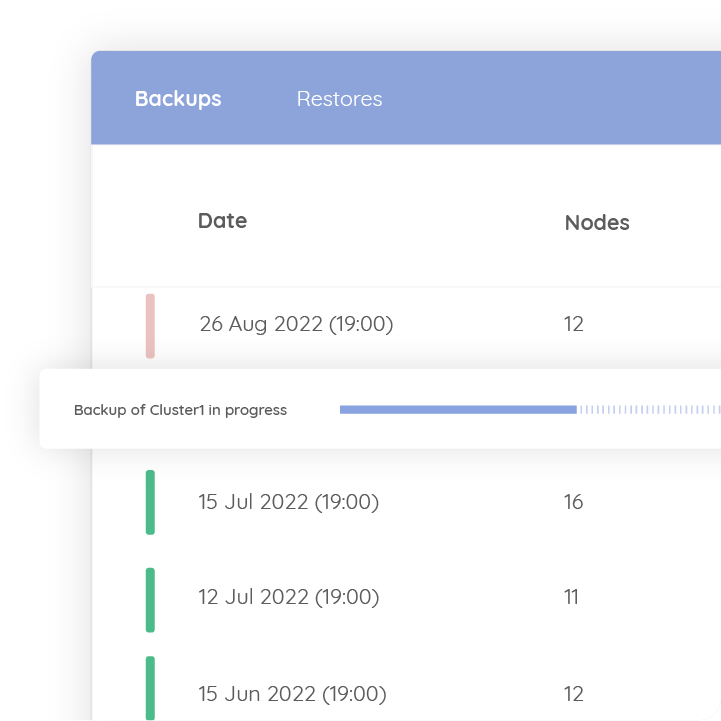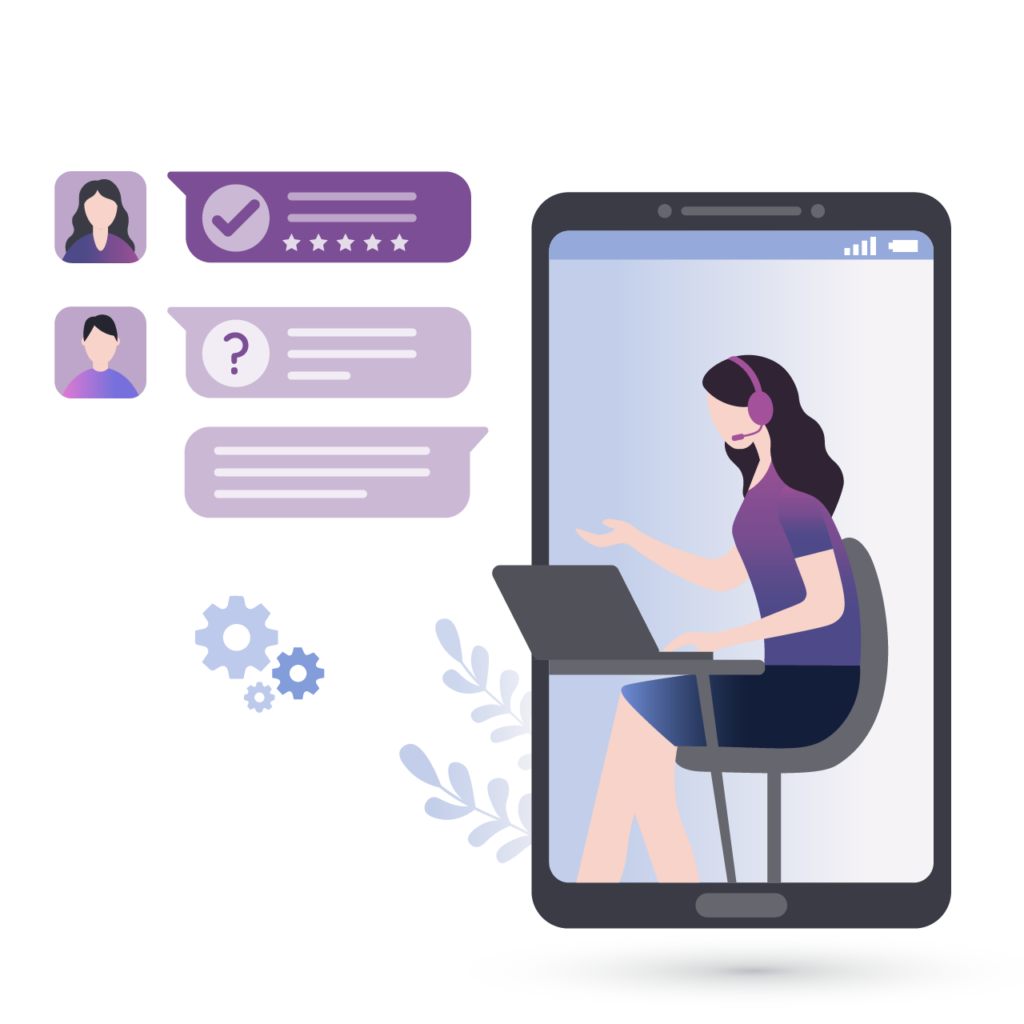Protect Azure Kubernetes data with ease
See how fast and easy it is to manage and recover Kubernetes containers in Microsoft Azure, radically reducing the impact of accidental deletion, malicious activity, or corruption. Our Azure AKS backup is consistent and trustworthy.
Back up your Kubernetes environment to a different resource group within Azure – and manage it effortlessly through an intuitive web interface and recover swiftly in the event of an issue.